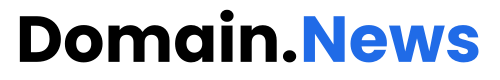In today’s digital world, the internet plays a pivotal role for businesses, entrepreneurs, and individuals seeking visibility. The journey to building an online presence begins with domain registration. Without a domain, your website cannot be accessed globally. Additionally, choosing the right domain strengthens your online identity, enhancing its impact.
In this guide, we’ll explore the importance of domain registration, discuss popular domain extensions like .net and .org, and show how to secure your domain with a trusted service like ProHoster.
What is Domain Registration?
Domain registration is the process of securing a unique address on the internet, known as a domain name. Just as your home has a physical address, your website needs a digital address for users to find it online.
When you register a domain, you are essentially leasing it for a specific period. To maintain ownership, you need to renew it periodically. Domain registration is managed by registrars, organizations authorized to sell and manage domain names. Services like ProHoster simplify this process, providing tools to search, register, and manage domains efficiently.
Why is Domain Registration Important?
1. Professionalism and Credibility
A custom domain name builds trust, setting you apart from websites on free platforms with generic subdomains.
2. Brand Identity
Your domain name represents your brand, making it easier for users to identify and remember your website.
3. SEO Benefits
Incorporating keywords in your domain name can improve your website’s ranking in search engine results, driving organic traffic.
4. Ownership and Security
Registering a domain gives you exclusive ownership, crucial for protecting your website, email, and reputation.
5. Global Visibility
A domain ensures your website can reach audiences worldwide, making it essential for global connectivity.
How to Choose the Right Domain Name
• Keep It Short and Memorable: Avoid lengthy names; choose something simple, catchy, and easy to type.
• Use Keywords: Include terms related to your business or niche to boost SEO.
• Avoid Special Characters: Hyphens, numbers, and special characters can lead to errors and confusion.
• Check Availability: Ensure your preferred domain name is available using tools like ProHoster’s search feature.
• Think Long-Term: Select a name that allows for future growth and aligns with your long-term goals.
Exploring Domain Extensions: .net vs. .org
.net Domains
Initially designed for networking organizations, .net has become versatile and is now used by a variety of websites, including tech startups, blogs, and e-commerce platforms.
Best for:
• Technology companies
• Startups or small businesses unable to secure .com domains
• Websites in the SaaS or telecommunications sector
.org Domains
Traditionally associated with nonprofits and educational institutions, .org domains convey trustworthiness and credibility.
Best for:
• Charities and NGOs
• Advocacy groups and community projects
• Educational and purpose-driven organizations
While .org is open to everyone, it is ideal for mission-driven initiatives. For commercial use, .com or .net is usually more suitable.
How to Register Your Domain
1. Search for Your Domain: Use a registrar’s search tool to check the availability of your chosen name.
2. Choose Your Extension: Select an extension like .net or .org that aligns with your website’s goals.
3. Complete the Registration: Use a trusted registrar like ProHoster for a smooth and secure registration process.
Conclusion
Domain registration is the cornerstone of establishing a strong online presence. Choosing the right domain name and extension enhances your brand identity, credibility, and global reach. Whether you opt for .net for versatility or .org for credibility, securing your domain is a vital step toward online success.
Take the first step today with ProHoster and claim your digital identity!
The article comes from the Internet. If there is any infringement, please notify me to delete it. Please indicate the source when reprinting!
If you have news to publish, please send it to:article@domain.news