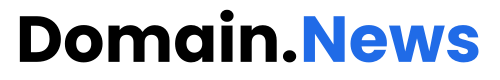As a domain seller with hundreds or thousands of domain names to manage, you may be familiar with Afternic’s bulk upload system.
Recently, we upgraded bulk upload to make processing listings faster, as well as introduced an Upload History tab to keep track of your uploads.
Today, we’re introducing a new template, replacing our Classic file. If you’re a bulk upload user, take two minutes to read through this recap.
What’s New?
The template you download from Afternic has undergone some changes. You can download the new template here. Aside from the design, the data in the spreadsheet has changed, too.
Our old spreadsheet, originally created over a decade ago, was not optimized for the platform and services you see at Afternic today. The new template, which includes Lease to Own and Lander Selection, makes bulk domain management more flexible, efficient, and user-friendly.
Lease to Own and Lander Selection Changes in Bulk
The new template brings added functionality, allowing you to edit Lease to Own and Sale Lander settings in bulk across your whole portfolio.
Lease to Own, introduced in 2023, allows buyers to pay for your domain names over time. The popular feature can make higher-priced domain names more accessible, and Lease to Own options are visible to your buyers through our Custom Lander, along with through GoDaddy search.

To turn on Lease to Own, enter “Y” in the Lease to Own column. The Max Lease Period from 2-60 months, gives you flexibility over the maximum number of months your domain name can be leased for.
New lander options provide lander selection and customization options directly from the template.

In the video, above, we change the Sale Lander settings for a domain name, switching it to the Custom Lander. Buy it Now, Lease to Own, and Make Offer columns control the purchase options that are available through the Custom Lander. Here, we choose to show both Buy it Now and Lease to Own options.
Filtering
Filtering with your new template can quickly become a reliable way to find new opportunities for your portfolio.
You’ll notice that your new template has a filter for each column. Whether your portfolio contains 150, or 150,000 domains, this will help you to find potential gaps in your portfolio. Uses include:
- Identifying domain names without Lease to Own enabled
- Identifying domain names with no Buy it Now price
- Repricing trending keywords

In the example, above, we’ve used the Lease to Own column filter to find domain names that aren’t enabled for Lease to Own. Within seconds, we’ve enabled Lease to Own, and adjusted the maximum lease period for each name.
How to Download the New Template
From today, you’ll need to use our new spreadsheet to upload domains in bulk to Afternic. Downloading the new spreadsheet is simple.
If you want to download a clean copy, with none of your domains listed, head to the Add Domains page, and click “Download Template.”
Top Tips
Update what you need: In our new spreadsheet, you only need to update values that you want to change. Leaving any cells blank means those values won’t update.
Set CamelCasing: The Domain Name column provides you with a simple way to edit CamelCasing settings for your domain, which will determine how your names are displayed to visitors to your landers.
Update your LTO settings: Enable Lease to Own, and update your maximum lease period through this new spreadsheet, reducing the time required to manage Lease to Own on larger portfolios.
Customize your Custom Lander: Afternic’s latest lander, the Custom Lander, offers Buy it Now, Lease to Own, and Make Offer options. Select the Custom Lander for your domains through the new spreadsheet, and determine what your visitors see.
Head to Afternic and start using the new Bulk Upload template today!
News Source:afternic,This article does not represent our position.