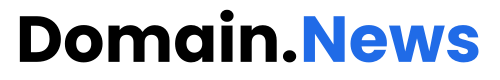When you hit “send” on an email, a behind-the-scenes process ensures your message reaches the right recipient. At the heart of this process is the MX record (Mail Exchange record), a DNS (Domain Name System) entry that acts as a guide, directing emails to the appropriate mail server. Here’s an easy-to-understand breakdown:
What Are MX Records and How Do They Work?
Think of an MX record as a signpost directing mail traffic to the correct destination.
1. The DNS Connection
• The DNS functions like the internet’s directory, converting domain names (e.g., example.com) into IP addresses that servers use.
• MX records are part of this system, pinpointing which server will receive your email.
2. Priority System
• MX records include a priority number, dictating which mail server to use first. Lower numbers indicate higher priority. If the first server is unavailable, the system automatically switches to the next.
3. Load Balancing
• When multiple servers share the same priority, the system distributes email delivery evenly among them to prevent server overload.

The Email Journey
• Step 1: MX Record Lookup
The sender’s server queries the recipient’s MX record to find the correct mail server.
• Step 2: Server Selection
The system delivers the email to the highest-priority server (lowest number).
• Step 3: Delivery Handling
Backup servers step in if the primary server is down, ensuring seamless communication.
Common MX Record Issues and Fixes
Issue Solution
Missing MX record Add an MX record in your DNS settings to guide emails to your domain.
Incorrect server address Update the MX record with the correct server details.
Improper priority setup Assign lower numbers to primary servers and higher numbers to backups.
Server downtime Set up backup servers to maintain email delivery during outages.
Propagation delays Reduce the TTL (Time-To-Live) value for faster DNS record updates.
Benefits of Proper MX Record Management
• Ensures reliable email delivery, even during server issues.
• Optimizes load balancing across multiple servers.
• Minimizes email bounce rates and delivery errors.
Take the Hassle Out of Email Management with Domain.com
With tools like Google Workspace integration, Domain.com makes managing MX records effortless. From professional email addresses to enhanced storage and productivity tools, Domain.com offers a seamless way to keep your email communication efficient and reliable.
FAQs
1. What happens if an MX record is missing?
Without an MX record, email servers cannot route messages to your domain, resulting in failed deliveries.
2. How do MX records differ from other DNS records?
MX records specifically handle email routing. In contrast, other records like A records or CNAMEs direct web traffic or services.
3. What is the MX record for Gmail?
Gmail’s MX record points emails to Google Workspace servers, ensuring smooth delivery to Gmail accounts associated with your domain.
Proper MX record setup is critical to smooth email operations. Keep your records updated, and let tools like Domain.com simplify the process for you!
News Source:domain,This article does not represent our position.