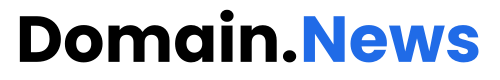A domain name is a vital online asset. It’s essential for businesses that rely on their website as a virtual storefront, a hub for marketing activities, or a platform for presenting their brand. In fact, a domain holds huge value for anyone nowadays. However, businesses face growing threats from hackers and cybercriminals targeting domain names daily.
This is why implementing robust domain name security measures is vital to protect your online presence. To learn more about protecting your most important online asset, buckle up and read this guide or listen to this podcast.
Dynadot · Domain Name Security: Complete Protection Guide 2025
What is Domain Name Security?
Domain name security contains all measures taken to safeguard your domain from unauthorized access, manipulation, or theft. Think of it as a sophisticated security system for your digital real estate. It’s not just about having strong passwords but about implementing multiple layers of protection.

Every business owner follows similar steps when securing a domain name. First, you probably spent hours brainstorming the perfect brand and domain name. After checking its availability, you registered it—if the domain is available. If the domain wasn’t available, you might have turned to auctions or negotiated with the current owner. This process can be both time-consuming and costly.
Domain Security Assessment Tool
The Domain Security Assessment Tool is an interactive solution designed to help you evaluate your current domain protection measures. By answering targeted questions, you’ll receive personalized recommendations, including setting up secure domain access and monitoring for domain-based threats. This proactive approach ensures your domain security strategy remains effective and up-to-date.
Key Security Statistics
The domain security reports in 2024 reveal concerning trends:
- 80% of registered web domains that resemble Global 2000 brands are owned by unauthorized third parties.
- Only 24% of companies use registry locks.
- 107 of the world’s largest public companies have zero domain security measures.

How To Keep Your Domain Secure?
Just like you protect your home with multiple security alarms and systems, your domain needs several layers of protection. A strong password is just the start. Modern domain security requires a comprehensive system that guards against today’s cyber threats.
Domain name security combines different tools and methods to keep your domain safe from unauthorized access and attacks. This includes:
- Domain name system (DNS) security features
- Domain monitoring
- Registry locks.
When these work together, they create a strong shield for your online business.
Why Domain Security Matters?
The service industry has grown rapidly in the last few decades, with platforms offering various tools to meet diverse client expectations. People rely on dependable platforms to complete tasks instantly. For instance, designers and marketers using Canva expect smooth, uninterrupted service to create visuals.
Your domain must remain secure for many reasons:
- It protects your brand’s online presence: When customers search for your business, they expect to find your authentic website quickly. Strong domain security ensures visitors always reach your legitimate site, not a fake one.
- It prevents revenue loss: Website downtime can cost thousands in lost sales. Domain security helps prevent unauthorized changes that could take your site offline or redirect customers to malicious websites.
- It maintains customer trust: Customers trust businesses that take security seriously. By protecting your domain, you show customers that you value their safety and privacy when they visit your website.
- It safeguards sensitive information: Your domain often connects to email services or other systems. Proper security prevents attackers from accessing confidential communications and protects customer’s data.
- It ensures business continuity: Domain theft or hijacking can disrupt your entire operation. With robust domain name security measures, you can maintain continuous service. This way, you protect your business reputation.

Common Domain Security Threats
Understanding these threats helps you better protect your domain. Each type of attack requires specific security measures to prevent damage to your business. Let’s explore the most common threats you need to guard against:
- Domain hijacking
- DNS attacks
- Social Engineering

Domain Hijacking
Domain hijacking happens when someone steals your domain. Attackers can change your domain name settings and take control of your website. They might redirect visitors to fake sites or demand payment to restore your access. Quick detection and response are essential to prevent lasting damage. The best prevention from domain hijacking is a domain lock. This way, no one can transfer your domain to another registrar without authorization.
DNS Attacks
DNS spoofing and other DNS-based attacks target the system that connects your domain name to your website. These attacks come in several dangerous forms:
- Cache poisoning: Cache poisoning happens when attackers exploit vulnerabilities in the DNS system. This way, they redirect users to fake websites by providing false IP addresses. This scam tricks browsers into thinking they’ve reached the correct site, allowing attackers to steal data or spread malware.
- DDoS attacks: Criminals overwhelm your DNS servers with fake traffic. Servers are not able to answer all the requests at once.
- DNS tunneling: DNS tunneling hides data inside DNS queries, allowing attackers to send or receive information without being noticed. It’s hard to detect because it uses normal-looking DNS traffic to sneak past firewalls and security systems.
- DNS hijacking: DNS hijacking occurs when attackers change DNS settings to redirect users to malicious websites. They may hack a domain registrar account, modify the domain’s IP address (A record), or compromise a router to alter DNS settings for connected devices.

Discover more about DNS attacks and how to safeguard yourself by watching this informative video.
Social Engineering
Social engineering takes advantage of human mistakes to get around security measures. It uses tricks like creating a sense of urgency or pretending to be someone you trust to gain access to your domain. Here is how they do it:
- Phishing Emails: Phishing emails are fake messages pretending to be from your domain registrar. They’re often warning about urgent issues like domain expiration. Use domain privacy to protect your data, and always check the sender’s email address. This ensures no one can find your email and attempt phishing scams.
- Phone Scams: Criminals sometimes call pretending to be technical support. They request sensitive information about your domain account.
- Fake Renewal Notices: Scammers send convincing but false domain renewal notices. They try to trick you into paying fees to the wrong company.

Essential Security Measures
Your domain security strategy needs multiple layers of protection. These measures work together to create a strong defense system. Here are the key components you should implement:
- Domain privacy protection
- Registry lock DNSSEC (Domain Name System Security Extensions)
- Two-factor authentication (2FA)
- Domain management policies
- Access control management
- Domain portfolio management
- SSL certificates

1. Domain Privacy Protection
Enabling Whois privacy services helps hide your contact details from public databases. Instead of personal email addresses, opt for role-based email accounts. Those email accounts can be created specifically just for your domain registration. Regularly review public contact information, ideally every quarter. Make privacy changes only when necessary to maintain both privacy and accuracy.
2. Registry Lock
Registry lock is a security feature that protects your domain by preventing unauthorized changes to settings. It adds an extra layer of protection by requiring manual verification through multiple contact points. Without these verifications, modifications cannot be made. To implement this feature, your registrar must enable it at the registry level. This protection is especially helpful in preventing domain hijacking. Even if someone gains access to your account, it provides time to detect and stop unauthorized action.
3. DNSSEC (Domain Name System Security Extensions)
DNSSEC, or Domain Name System Security Extensions, makes the internet safer by ensuring DNS responses are real and trustworthy. It uses digital signatures to check that DNS data hasn’t been changed or faked. This helps protect websites from attacks that redirect visitors to harmful sites. DNSSEC ensures users reach the correct website every time. Many businesses rely on it to keep their online interactions secure.
4. Two-Factor Authentication (2FA)
Two-factor authentication (2FA) is another layer of security for your domain. As its name suggests, 2FA requires two types of verification to access your account. This usually combines something you know, like a password, with something you have, such as a phone or a security key. You can choose between methods like SMS codes, authenticator apps, or physical security keys. By using 2FA, accounts are much harder to hack because attackers need physical access to your verification device.
5. Domain Management Policies
Effective domain management starts with clear policies for domain changes and updates. These policies should outline who is authorized to make changes. It’s important to maintain detailed records of all domain-related procedures. This includes having emergency contacts and escalation procedures.
6. Access Control Management
Access control ensures that only authorized staff can manage domain settings. Assign specific roles for domain-related tasks and limit administrative access to a few team members. Regularly audit account access to identify any unnecessary permissions. Immediately revoke access when someone leaves the team. Strong and unique passwords should be required for all accounts. All passwords should be updated regularly, especially if a security incident occurs.
7. Domain Portfolio Management
Managing multiple domains is easier and more secure when they’re centralized. This means all your domains are registered with a single, secure domain registrar under one dashboard. If you already have multiple registrars in your domain portfolio, consider domain transfer. This way, you can centralize them with one trusted domain registrar to monitor them. This allows you to track renewal dates, monitor security settings, and oversee DNS configurations effectively.
Set up alerts for changes to domain settings and regularly review activity logs for suspicious behavior. Automating routine tasks like renewals or updates helps reduce human error. Bulk changes offered by some registrars allow you to register, change settings, or transfer multiple domains at once, saving time.
8. SSL Certificates
SSL certificates secure communication between your website and users for better data safety and trust. AlphaSSL certificates are chained root certificates. This means they offer greater security than single root certificates. For multiple subdomains, Wildcard SSL certificates are a great option. They protect all subdomains under a single certificate. Dynadot offers affordable packages for both Alpha and Wildcard SSL.
Importance of Prevention and Alert System
Measures of prevention could be grouped into real-time alerts and regular security checks.
1. Real-Time Alerts
Real-time alerts can save you a lot of trouble and prevent any unwanted activity on your domain. Check for your domain registrar settings and options, and make sure you enable all the useful notifications in your settings. Here are real-time alerts that can be set for your domain:
- DNS Monitoring: Watch for unauthorized changes to DNS settings. Get instant notifications of any modifications.
- Certificate Tracking: Monitor SSL/TLS certificate status and expiration. Prevent service interruptions from expired certificates.
- Traffic Analysis: Track unusual patterns in domain traffic. Identify potential security threats early.

2. Regular Security Checks
Similar to real-time alerts, regular security checks are very important. Here is what they’re:
- Vulnerability Scans: Run regular security assessments of your domain setup. Check for new vulnerabilities in your security configuration.
- Configuration Review: Make sure that all domain settings, like – domain registry locks and DNS configurations, remain properly configured. Test security measures to ensure they work as intended.
- Access Audits: Review access logs and user permissions monthly. Investigate suspicious login attempts or activities, which could signal domain hijacking attempts.

Security Policy Planning Phase
Creating a security policy helps prevent confusion within your team. Start by allocating resources and calculating budgets for tools and training. Then, assign team members to specific security tasks, ensuring backups for critical roles.
Documentation is equally important. It should include step-by-step procedures, detailed emergency response plans, and key contact information. Those can be, for example – secure contacts for registrars or service providers.
Additionally, develop training materials about domain name system (DNS) security for team members. This effective domain management will strengthen overall security readiness.
Recovery Procedures
Plan immediate response actions and incorporate them into the security policy. This will speed up the domain recovery process. Here are suggestions for the first steps you could take in case someone takes over your domain and communication plan for your employees:
First Steps
- Account Access: Lock down all domain management accounts immediately. Change passwords and security questions.
- Registrar Contact: Report the incident to your domain registrar right away. Follow their security incident procedures.
- Evidence Collection: Document everything about the security incident. Take screenshots and save system logs. Include access credentials used and save logs of DNS changes.
Communication Plan
- Internal Notice: Alert all necessary team members about the situation. Provide clear instructions on the next steps.
- External Updates: Notify affected customers or partners as required. Be transparent but careful with sensitive details.
- Legal Requirements: Check if the incident requires reporting to authorities. Follow all compliance requirements.

Leading Experts and Authorities on Domain Name Security
Leading experts and authorities in the field of domain name security include:
- ICANN (Internet Corporation for Assigned Names and Numbers): As the organization responsible for coordinating the global Internet’s system of unique identifiers, ICANN plays a crucial role in setting standards for domain registration and management practices.
- Cybersecurity Firms: Companies like NameBlock and ZeroFox provide advanced tools for monitoring and addressing domain-based attacks.
- NameBlock: A domain security solution designed to protect brands from online threats such as domain squatting, phishing, and trademark abuse. NameBlock offers advanced monitoring and enforcement tools to help businesses secure their digital identity and maintain brand integrity.
- ZeroFox: Known for its AI-driven solutions, ZeroFox protects brands from domain-based threats by offering insights into effective monitoring and response strategies.
What are successful examples of domain name security implementation?
Successful implementations of domain name security include:
- Registry Lock Usage: Some registry companies (like Verisign) offer registry lock services. Many corporations have adopted registry locks as a security measure. A registry lock adds an additional layer of authentication between the registry (e.g., Verisign) and the domain name owner (registrar).
- For example, if the owner requests a change to a locked domain, the registrar must submit a request to Verisign to unlock it. Verisign then contacts the requester by phone and requires them to provide a unique security phrase to authorize the unlock.
- AI Monitoring Solutions: Companies like ZeroFox have successfully utilized AI-driven monitoring tools to prevent domain-based cyber attacks. Those tools detect typosquatting attempts before they can affect brand reputation.
- Enhanced Authentication Measures: Employing multi-factor authentication (MFA) is becoming standard practice for domain management. It’s a great protection against unauthorized access.

Conclusion
Securing your domain is not just a one-time task but an ongoing commitment to protecting your digital identity. In this high-tech environment, where threats happen every day, carefully planned domain security measures are important for every company.
They’re safeguarding your brand, customers, and reputation. By adopting a proactive approach, you can build a resilient shield against potential risks.
The best defense system consists of tools like registry locks, domain privacy, DNSSEC, and two-factor authentication.
Don’t wait for a security breach to take action. Start by assessing your current practices, implementing any missing protections, and creating a culture of cybersecurity awareness within your team.
A secure domain is the foundation of a trustworthy company, so make sure yours stays protected.
FAQs:
1. Q: What are the most effective ways to protect against domain name hijacking?
A: To protect against domain name hijacking, implement multiple security layers, including:
- Domain privacy protection
- Registry lock DNSSEC (Domain Name System Security Extensions)
- Two-factor authentication (2FA)
- Domain management policies
- Access control management
- Domain portfolio management
- SSL certificates
2. Q: How can I secure my domain name system (DNS) against attacks?
A: Secure your DNS by:
- Implementing DNSSEC to prevent DNS spoofing
- Regular security audits of DNS configurations
- Using DNS monitoring tools to detect unusual activities
- Maintaining updated DNS protocols
- Implementing DNS filtering
- Setting up proper access controls for DNS management
3. Q: How can I protect against domain spoofing and cybersquatting?
A: To protect against domain spoofing and cybersquatting, start by registering variations of your domain name to prevent others from exploiting them. Monitor for lookalike domains regularly and implement domain-based authentication systems to enhance security. Keep an eye on domain registrations within your industry. You can set up automated alerts to detect similar domain registrations promptly.
4. Q: What are the essential steps for implementing effective domain security?
A: Key steps include:
- Choosing a reputable domain name registrar
- Implementing multi-factor authentication
- Regular security audits and monitoring
- Maintaining updated WHOIS information
- Using domain privacy protection
- Setting up proper access controls
- Regular backup of domain settings and configurations
5. Q: What are the signs of a potential domain-based cyber attack?
A: Signs of a potential domain-based cyber attack include unexpected changes to DNS settings, unauthorized modifications to domain configurations, and suspicious login attempts. Other indicators may involve unusual domain resolution patterns, unexpected alterations to SSL certificates, or phishing campaigns that use domains similar to your own.
Additionally, unusual traffic patterns or irregular DNS requests can also be warning signs of a possible attack. Monitoring for malicious domain activities can also help detect threats early.
News Source:Christopher G. Simon,This article does not represent our position.